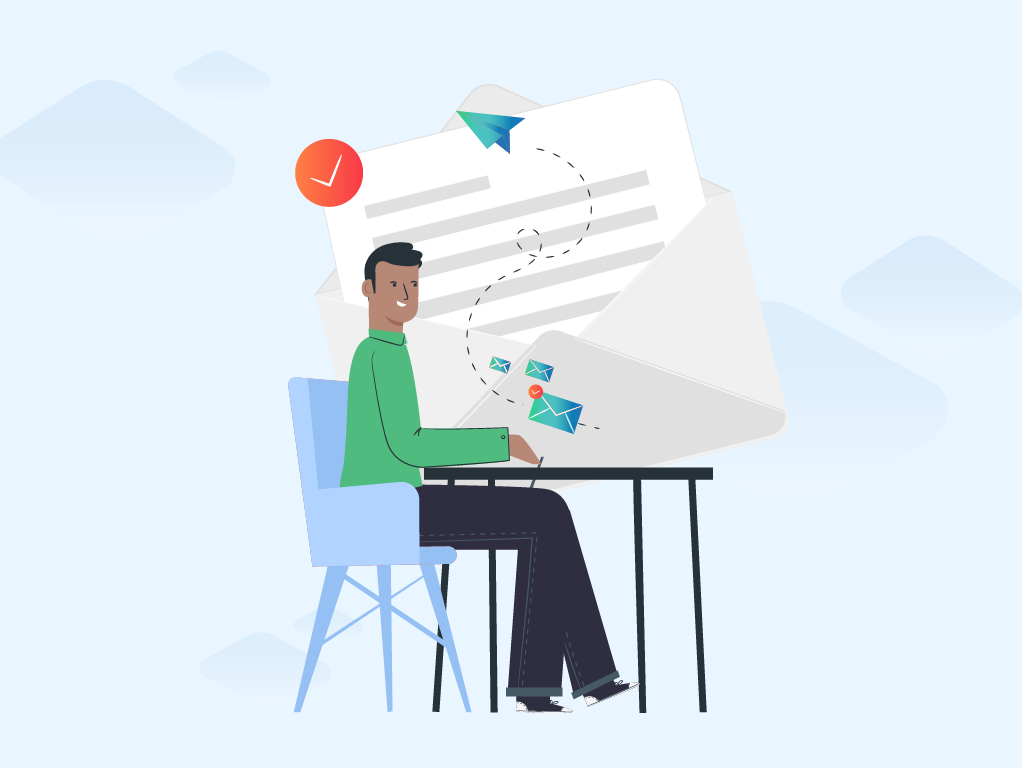
4 Email Service Providers (ESP) to use for Cold Email Outreach (Other than Gmail and Outlook)
One of the most common questions we receive is: which email service provider (ESP) should I select for my cold email campaigns? We understand how tough this decision can be, particularly for those who are beginning their cold email outreach or planning to switch providers. There are several choices available, making it a challenging decision.
This article will share the top 4 most successful email providers used by our users (other than the most common: Gmail & Outlook).
But before we do, it is important to understand why you need a separate email account for sending cold emails
Why You Need a Separate Email Account for Cold Emailing?
There are many reasons why, but we have condensed it down to these 2 MAJOR reasons:
1. Protect your main business domain & email reputation

One of the greatest challenges cold email marketers face is Blacklisting. When running a cold email campaign, anything can happen since you’re sending to people who do not recognize you. There are going to be instances where people may mark your email as spam or unrightfully report your email as “suspicious”.
One of the most difficult predicaments for cold email marketers is ending up on a Blacklist. When running a cold email campaign, anything can go wrong since you’re sending non-opt-in contacts. It's possible that people could flag your message as junk mail or wrongly categorize it as "dubious".
Those actions negatively affect your sending domain and email account which may lead to a poor reputation or even blacklisting.
(Having a bad domain and email affects your deliverability rates. These will either be blocked by email providers or go directly to the spam folder. Being blacklisted has consequences beyond just email, it also damages your website's Google search ranking, meaning it won't appear in searches or be severely limited).
Clearly, this can be a major concern if your true email and domain are affected. Thus having an independent domain and email account established solely for cold email marketing is very important since it provides you with a layer of protection regarding reputation and blacklisting. In the event that someone does report or email or gets you blacklisted, only your prospecting domain and email will be impacted, not your actual one.
2. Easy to maintain in the long-run
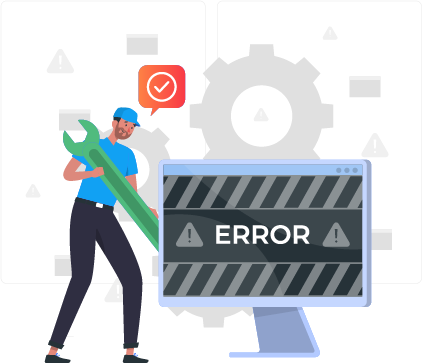
As you start scaling your cold email initiatives, issues may arise such as delivery to inboxes, temporary sending constraints, etc. Having these problems limited to your prospecting domains and emails only makes it much simpler to keep up, investigate and settle since they are not connected to your real email and domain.
This ties perfectly to the purpose of this blog post, selecting an appropriate email provider, as you want one that not only satisfies your requirements but is also user-friendly in the event of any issues.
5 Factors for picking the best ESP for cold emailing
- Ease of use / easy to set up – There are numerous potential email services available, but due to their difficulty in setting up, many people choose simpler options. This is one of the characteristics that make a great email hosting provider: how straightforward the installation process is and user experience.
- Ability to use your own domain or purchase one – Not all email services enable you to configure your own personal domain name, and in the email marketing realm having an expert-looking email can be the deciding factor for success or failure. The services we will be discussing all give you the choice to either use a domain you have already bought from elsewhere or purchase one directly from them.
- Reliable support and easy-to-follow guides – No one enjoys having to continually seek out assistance, but when it is necessary, a dependable support team is essential. For those who prefer to take matters into their own hands, comprehensive instructions can be a great advantage of a good email service
- Supports IMAP/SMTP – The capacity to access their emails through IMAP or POP3 is another element that makes a top-notch email provider. This opens up the possibilities of how you can use the email account you will be establishing, whether it be linking it to a CRM or automation software.
- Overall cost – The rationale for taking cost into account is that not everything that is costly necessarily has superior quality. We need to strike a balance between price and quality in order to get the most value for our money, and all 4 vendors we will be presenting are within the same pricing range.
Top 4 ESPs for Cold Email Outreach Campaigns
This is not a sponsored post, nor are we directly affiliated with any of the providers listed below.
1. Hostinger

Powered by their TITAN MAIL mail servers, Hostinger has one of the easiest setup guides via their set-up wizard. From DKIM / DMARC guide to changing our DNS records, their user experience is one whole easy flow.
- Ease of use – Hostinger has an easy-to-follow guide or a very comprehensive setup wizard for those just starting. Simply navigating their setup wizard can get to set up within minutes.
- Ability to use your own domain or purchase one directly – Hostinger is also a web hosting provider, you can either purchase a brand-new domain with them and tie an email to it or if you already have a domain, you can easily migrate over to their hosting.
- Reliable support- One of the main reasons why Hostinger is featured on this list is due to their customer service. Not only do they have real people who can help you via chat, but their support ticket system is constantly watched, resulting in minimal wait times.
- Supports IMAP/SMTP – Their SMTP/IMAP settings are easily available on their website, including instructions on what ports to use.
- Overall cost – Averaging around $52 for 12 months for both domain and email, Hostinger has always been a no-brainer decision when setting up emails for email marketing. They also have a month-to-month plan as well.
2. Namecheap

Namecheap offers private mail servers, making it a dependable selection for your cold email requirements. Their mail servers are highly dependable and almost never experience any outages.
- Ease of use / easy to set up – They have plenty of information on how to configure domains and emails correctly, which is simple to understand regardless of your level of expertise.
- Ability to use your own domain or purchase one directly – Namecheap is a hosting provider as well, offering easy migration to already purchased domains from different hosting providers or the option to purchase a new one from them as well.
- Reliable support – Namecheap's Help Center is one of the most comprehensive repositories of topics and fixes to known issues out there. On top of that, they have 24/7 LIVE CHAT support with actual people, not bots.
- Supports IMAP/SMTP - Their SMTP/IMAP settings are easily available on their website, including instructions on what ports to use.
- Overall cost – Averaging at $40 for 12 months for both domain and email, Namecheap is another reliable email hosting provider being utilized by not only us but hundreds of our clients.
3. Dreamhost

Dreamhost may not be as renowned as the other companies on the list, yet they offer the same dependability. Their Dreamhost mail servers are self-owned and emails are not only dependable but also simple to configure.
- Ease of use / easy to set up – Guides and tutorials on how to properly set up their domains and emails are readily available via their knowledge base
- Ability to use your own domain or purchase one directly – Migration of existing domains or purchasing a brand new one are options as well.
- Reliable support – Dreamhost offers 24/7/354 support via chat or email. Not to mention they provide useful resources like their DreamHost academy and knowledge base full of FAQs
- Supports IMAP/SMTP – Reliable IMAP and SMTP options are available for their professional email package. All the necessary settings to connect via their SMTP servers are all found in their knowledge base.
- Overall cost - Averaging at $52 for 12 months for both domain and email, Dreamhost is yet another solid choice for your email needs.
4. GoDaddy

GoDaddy is a renowned name in many households due to its reliable secure-server mail server network. It offers a variety of choices for email services, such as the standard secure server option or the more expensive Microsoft Exchange mail server.
- Ease of use / easy to set up – Setting up domains and emails is straight forward, although you will need to reference one of their guides if you have no experience at all, which they do have.
- Ability to use your own domain or purchase one directly – This is what GoDaddy is known for...They absolutely offer domain migration or simply purchase a new one from them directly.
- Reliable support – GoDaddy offers 24/7 LIVE chat support but the only downside is wait time. Since they have thousands of clients, LIVE chat has a waiting queue but is reliable nonetheless. Not to mention all the resources they have via their Help Center that covers almost any issue you may be facing.
- Supports IMAP/SMTP – Reliable and easily accessible. All their server settings are found almost everywhere. You will not have a problem connecting or knowing the correct ports to use.
- Overall cost - Averaging at $58 for 12 months for both domain and email for their standard Secureserver emails and a little bit more should you decide to go with their Go-daddy Microsoft Exchange option.
So why didn't we include GSuite or Microsoft Exchange? It's because you have to be extra careful with them due to heavy regulations and higher costs. Plus, it's hard to scale your campaigns with them due to 2-factor authentication.
Wrapping up...Which ESP to use for Cold Outreach Campaigns?
All of them work and have the ingredients to maximize email deliverability. What we recommend is to go with a few (not just one). Check which one works best for you and then start scaling. Our typical approach for high-volume campaigns is to use 2/3 ESPs in case an issue comes up.

